Video Instructions
Adding / Editing Information Pages
| The Information Tab | The Data Tab |
| The General Tab | The Design Tab |
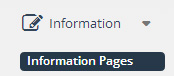
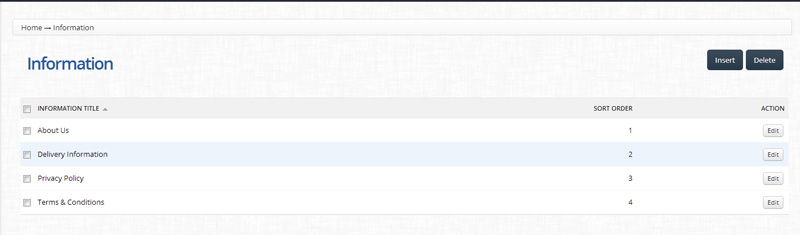
The Information page area lets you add in information about your organization. There are a couple of pre made pages already included:
About Us, Privacy Policy and the Terms & Conditions.
Feel free to modify / or delete these default pages as needed.

*Information Title
The title of the information page.
*Description
The information page content. This uses the FCKEditor so you can add HTML, images and FLASH content.

Stores
If you use multiple stores, which stores in which you want this information page to appear.
SEO Keyword
The keyword used for search engine optimization – this can be left blank and auto generate from the products list page.
Status
Select Enabled for this page to appear or Disabled to hide.
Sort Order
Sort order determines what order the information pages are displayed in. Set to -1 to hide from listing.

Stores
Select a layout override to change the look and feel of this category.

Leave A Comment?