Your store has a basic affiliate area available.
If you would like to use this area please contact us so we can enable it for you.
The affiliate system has a sign up page for your affiliates, in their affiliate area unique links can be generated.
An affiliate can then promote your store using these links – any sales that are made are then recorded by the store
Once we have enabled the affiliate area for you, there are a few steps you need to complete
Affiliate Setup
Go to admin > system > settings > options tab

Scroll down till you see the Affiliate area

Enter in the percentage that you wish to set for the AFFILIATE COMMISSION.
Scroll up to the top of the page and click SAVE
—————–
Affiliate Sign Up Page
You can see the sign up
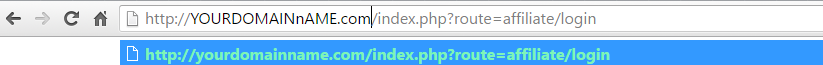
This is where your affiliates can sign up for an account
Adding Affiliates
Log into the admin area of your site

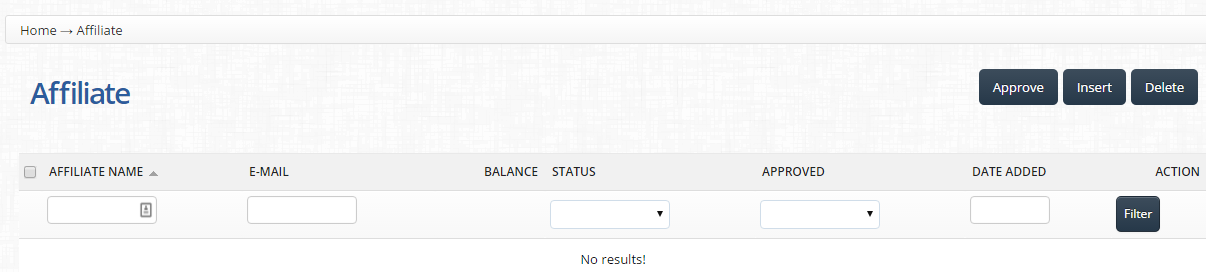
First Name First name of the affiliate
Last Name Last name of the affiliate
E-Mail Email address of the affiliate
Telephone Telephone number of the affiliate
Fax Fax number of the affiliate
Company Company name of the affiliate
Address 1 Address of the affiliate
Address 2 Address of the affiliate
CIty City of the affiliate
Postcode Zip or Post code of the affiliate
Country Country of the affiliate
Region/State Region or state of the affiliate
Tracking Code Unique code for the affiliate to generate sales links.
This code is used to track sales referrals.
Password password for the affiliate
Confirm confirmation of the password for the affiliate
Status Enable/Disable to allow affiliate access to the store
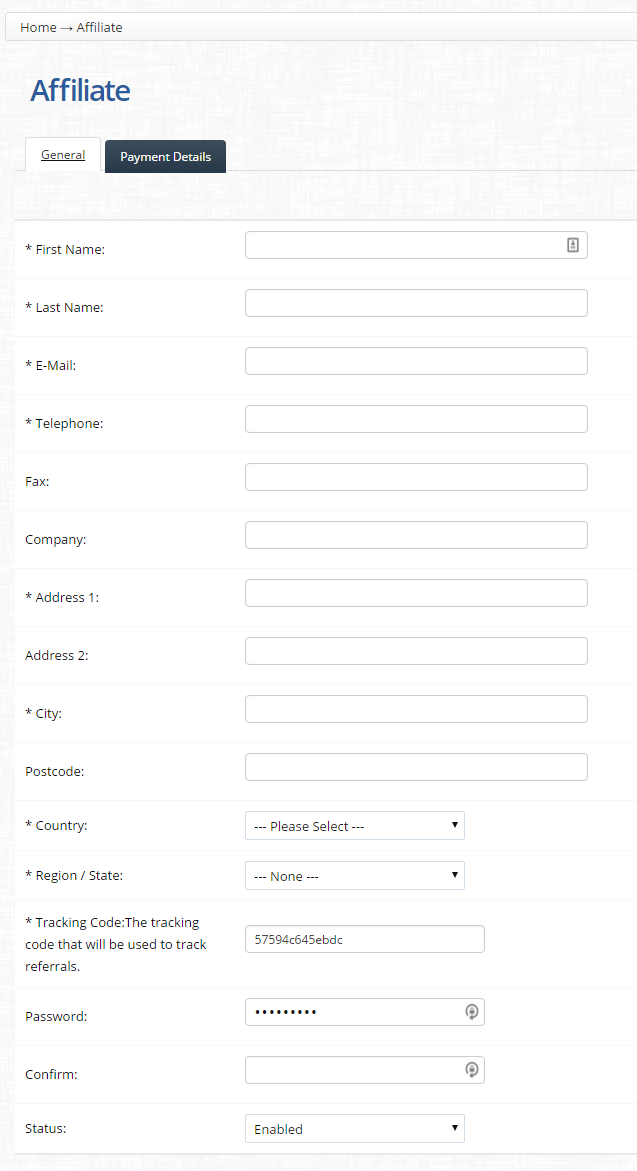

Once you have completed the Payment section, make sure that all the settings for the affiliate is complete and then select the SAVE button in the top right hand corner.

Leave A Comment?