To view products click on the toolbar tab and select Catalog and then Products.
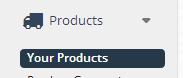
This opens up the Product Dashboard where you can see your current products, add / edit / delete products
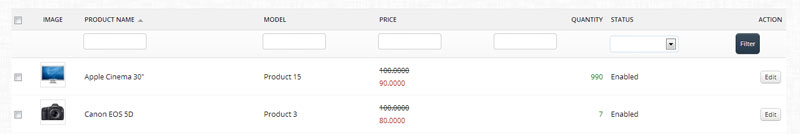
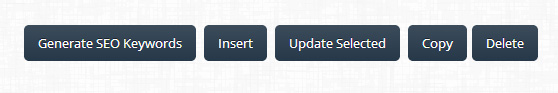
To add a new product you have two options
1) Insert a new product
Lets you enter in new product data from scratch
2) Copy an existing product:
This copies an existing product that you select. You can then modify it with the new product specific data.
This is ideal for creating similar products to one you have already set up. just remember to change all the relevant details
Clicking ‘Insert’ / ‘Edit’ brings you to the product screen
Towards the top of the screen there are a couple of different tabs.
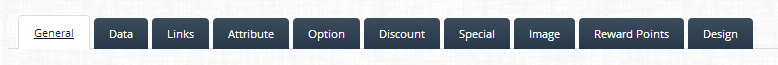
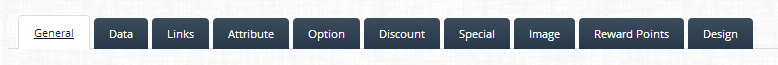
Categories
If you have specified category names in CATALOG -> Categories, select category name you want this product to display in by ticking the box
(you can select more than one category)


Leave A Comment?