Note: This is only for shops that have the Advanced Layer Slider module installed.
Themes that use this module are:
Clothes |
The Module
To modify the home page slides in the admin area click on
Admin > Extensions > Modules > Layers Sliders (click edit to load it )
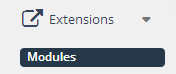
Current Slides
The current slides can be viewed by clicking on the link under Current Slides Available

Once this page has loaded you can edit the current slide settings and access the slide images
Access Current Slide Images
To view the current slides images (after clicking on the current slides available link above) click the ‘Manage Sliders’ button

Active Images
You can view the active images or add new images
To edit an image click on the thumbnail

Image Editing
Fill in the image specific details for the slide
Title
Status
Transition
Slot Amount
Transition Rotation
Transition Duration
Delay
Enable Link
Link
Thumbnail
Full Width Video
Video ID
Auto Play

Layers Editor
Each slide can have multiple layers
The layers Editor lets you add / delete images / video / text for this slide

Layer Details
Once you have added a new layer – a layer specific editor is available
This lets you specify further layer specific features such as locations, effects and transitions.

Adding a new slide / Editing current slide
When adding a new slide or editing an existing slide you have a number of options available


Leave A Comment?