Video Instructions
Editing Your Home Page Text
This may be different depending on the theme you have running
To edit the home page text
Admin Area –> Extensions –> Modules
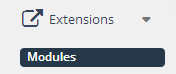
The modules page will open
Scroll down until you see the module called Welcome
Click edit

This will open the Welcome module

Welcome Message:
You can write your welcome message or home page text here.
Layout
Select the template you want to us.
Position
Position the module will appear, typically left or right column, but some modules can display in content top or bottom.
Status
Select “Enabled” to display the module or “Disabled” to hide.
Sort Order
Sort order determines what order the modules are displayed in their column.
After completing all the editing/adding just press press Save.

Leave A Comment?