Video Instructions
The Order Page lets you view all the orders that have been made on the website.
To get to this area click Sales > Orders

The Filter Bar
The top row of the orders screen is a ‘Filter’ area
This is an easy way to see specific orders
Tip
If you are missing a few orders try the status drop down menu
Once you have entered in the details of the order you want to find click the Filter button
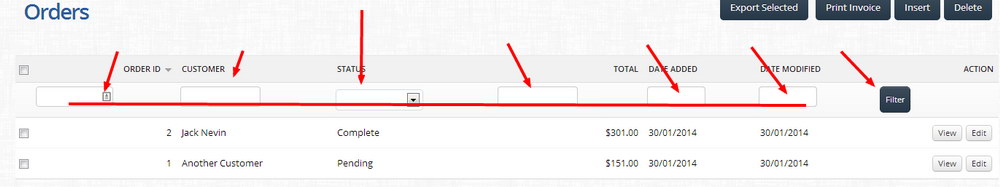
Print Invoice
To print an invoice(s) select the invoice(s) (by ticking the box)) then click Print Invoice


Leave A Comment?